How to edit application permissions on BlackBerry 10
The first time you install a BlackBerry 10 app you're required to approve or deny the app access to various types of information on your device. For example, the Foursquare app requires permission to access your location (among other things) in order to find nearby venues. While other apps may request permission to access your photos, music or connect to BBM.
Denying an app permission to one of the requested categories is a good way to protect your personal data, but should you mistakenly deny an app permission, you'll need to know where to go to edit these settings.
On your BlackBerry 10 device, launch the Settings app and then select the "Security and Privacy" option located in the middle of the list.
Next, select the first option, "Application Permissions."
Here you can view permissions for a particular app by tapping on it, or you can filter the list of apps by selecting a permission using the drop-down at the top.
Once you select an app from the list, you can enable or disable any of the requested permissions for the respective app. Simply move the switch to the On or Off position to make any necessary changes.
It's nice to see this level of control given to people by BlackBerry over what an app can or can't do with information and the device.
The first time you install a BlackBerry 10 app you're required to approve or deny the app access to various types of information on your device. For example, the Foursquare app requires permission to access your location (among other things) in order to find nearby venues. While other apps may request permission to access your photos, music or connect to BBM.
Denying an app permission to one of the requested categories is a good way to protect your personal data, but should you mistakenly deny an app permission, you'll need to know where to go to edit these settings.
On your BlackBerry 10 device, launch the Settings app and then select the "Security and Privacy" option located in the middle of the list.
Next, select the first option, "Application Permissions."
Here you can view permissions for a particular app by tapping on it, or you can filter the list of apps by selecting a permission using the drop-down at the top.
Once you select an app from the list, you can enable or disable any of the requested permissions for the respective app. Simply move the switch to the On or Off position to make any necessary changes.
It's nice to see this level of control given to people by BlackBerry over what an app can or can't do with information and the device.




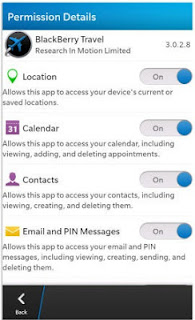

EmoticonEmoticon